For quick, fast and efficient checkout get a matured advanced point of sales system which has multi-outlets and inventory management system. Sell more, manage stock and understand reports to grow your business.

VAT
Multiple rules of tax and charges can be created to make system compliant to Value Added Tax (VAT). Defining Bahrain VAT is simple and flexible. Easily add Bahrain VAT while you define item or doing excel upload. Apply additional tax at Invoice level. You can change your tax definitions in the way tax applicability changes time to time. You can choose what tax to apply per item on a running bill or while making purchase entry. Multiple reports would show the amount of tax the outlet need to deposit with relevant government entity.

Complete Accounting with Point of Sale (POS)
All System required accounts are Auto Generated in accounting software for retail stores. Using POS accounting system for retail can create any number of additional Financial Accounts.
Connect all your Financial Accounts, Company and Financial Transactions to Tally. Create Company, Financial Accounts and Financial Transactions in Tally from HDPOS smart via simple export and Import. Flexibility to define multiple “Views” of financial accounts. Ability to view Composite Ledgers. Powerful Cash Register Management.
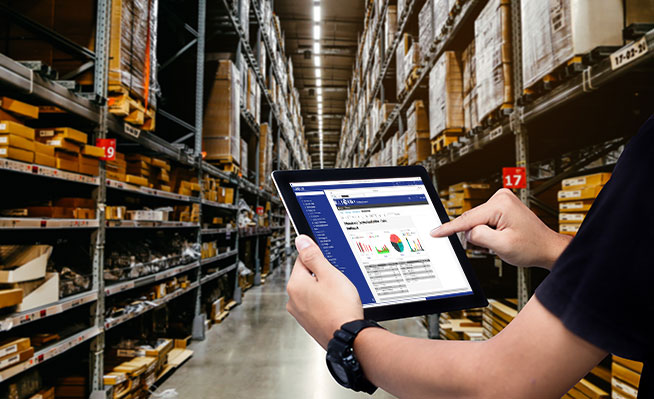
Inventory Management
Track sales by item and be in the know of when to order new stock. Record inventory on LIFO, FIFO or Weighted Average. System automatically changes inventory based on item sales.

Price Scheduling
Schedule pricing on various strategies such as special offers, 1+1 free, Eid holidays and mote. rice schedules can be based on date, time and days of week.

Customer Management
Manage and communicate with all your customers with depth of information available. Use email to inform customer of your new promotions or greet them on special occasions. Quick Customer record creation in customer database. POS customer contact system allows retail shops to group customers in many different ways. Manage Customer level Credit Limits. View Customer wise payment aging information. Notify customers via SMS/emails about pending payments. Easily create Loyalty Programs, Gift cards, discount coupons. Sell Gift cards of any value, Receive payments using gift cards, recharge existing gift cards. Define several schemes and promotions to attract customers.

Loyalty Program
Define Loyalty Program as per customer groups. Or create your own customer collection and define loyalty schemes. Enroll your customers for loyalty program. Easily define multiple loyalty settings with different Date/ Time range. Define your loyalty points Redemption rule. Have a default loyalty setting which remains active all the time. Make loyalty settings for shorter duration if you want to give extra loyalty points for special times like Festival season etc. Award loyalty points to existing customers as Referral points while enrolling new customer.

Touch Screen
Items can be quickly searched or updated using touch screen if the hardware supports touch functionality.
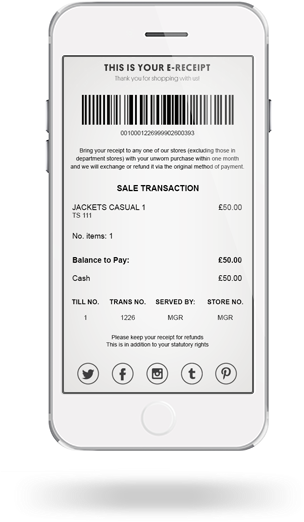
Customized Receipts
Customize receipts with your logo and other information. Receipts can be customized to capture information as per your requirements.

Barcode Scanner
Quickly scan customer items and bill through barcode system. The software works well with almost every type of hand-held and fixed barcode scanners. Design and print your own barcode stickers for your retail shop items. Personalize your stickers with your logo and design. Use normal laser printer or ink jet printer for sticker printing. Support for dedicated sticker printers. Support for A4 size sticker sheets. Support for partial sheet printing.

Pole Customer Display
Display item and price to customer as it goes through the check-out scanner.
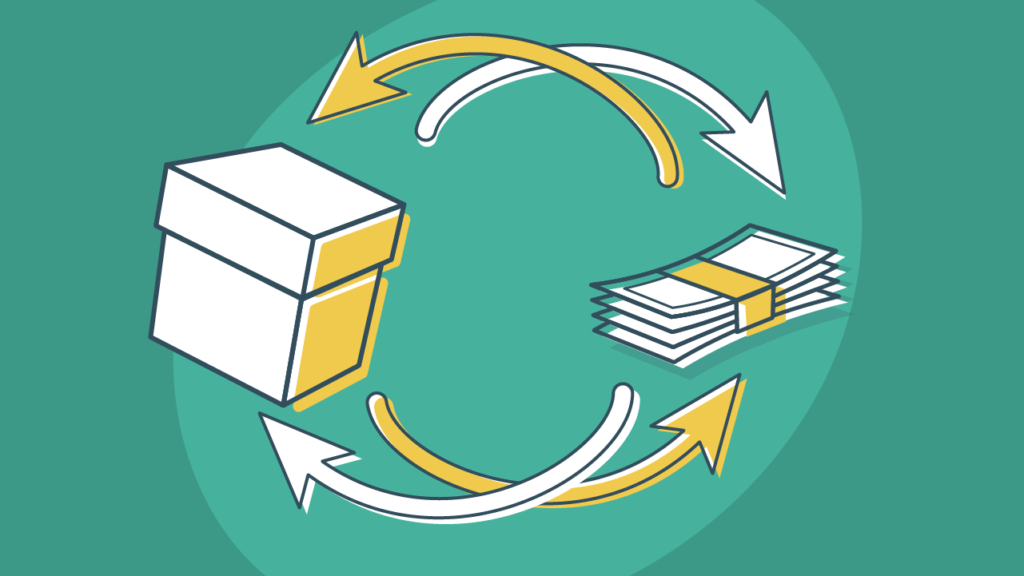
Refunds
Give supervisors the authority to refund an item on an order using original payment method

Reports
View or download reports in various formats (Excel/Word/PDF/HTML). Reports include but not limited to various sales, taxes, inventory, profit margin, average sales, item and many more reports helping to direct your outlet on path of success. Run several reports which can be customized to your business needs. You can check which product you are selling most. You can get report on your fast moving items. You can get reports on your dump stock. You can get reports on your dead stock. You can check your sales report and see what your maximum rush hour is which will help you manage your staffing accordingly. You should also be able to quickly see your daily sales statistics, sales returns, stock items and short stocks.

Multiple Terminals
Connect all your POS hardware with one database for accurate sales. Control multiple stores with server at one of the locations using static IP. Compatible with synchronization service add-on to manage slow internet connection.

Backup Database
It is essential to back-up the database on regular frequency. With our system the database is backed up locally as well we on external online storage sites like DropBox. Be worry free for rare instances of software or hardware failure.

System Security
Secure your data by giving right value of access to staff on need basis. Sales staff would not have access to manager role, each user would log in with their individual user ID and password.

Point of Sales Machines
A workaholic machine keeping your operations running smoothly. It has small foot print to use minimum space at your location. Supports all types of receipt printers and cash drawers. Built on fanless design it comes with magnetic strip reader and customer display.
Specification
15″ flat TFT touch LCD screen
Touch Screen: 5 wires resistive touch panel
Intel® Celeron® Processor Bay-Trail J1900 up to 2.42Ghz
4 GB RAM
RAM Support: Up to 8GB DDR3
500 GB 2.5″ SATA HDD
Max. Resolution: 1024 x 768
Power: 12V DC-IN
Weight: 5.8 kgs
Dimension (WxHxD)mm: 384 x 324 x 194 mm
Operating System: POSReady7, Windows 7,8 or 10 (to be purchased separately)
Safety standards: CCC / CE / FCC

PosLab Desire POS
For power-hungry software DesirePOS is a perfect match. Built on high-performance Intel® i3 processor it is an ideal machine for use in high traffic locations. Stylishly designed it is at home in stylishly designed outlets. Completely splash proof it does not mind wet hands and fingers. Supports 2nd screen for customer information and all types of receipt printers and cash drawers. Built on a fanless design it comes with magnetic strip reader and customer display.
Specification
15″ flat TFT touch LCD screen
Touch Screen: 5 wires resistive touch panel
Intel® Ivy Bridge Intel® Core™ i3
2 GB RAM
RAM Support: Up to 8GB DDR3
500 GB 2.5″ SATA HDD
Max. Resolution: 1024 x 768
Power: 12V DC-IN
Weight: 6.8 kgs
Dimension (WxHxD)mm: 3380x 370 x 190
Operating System: POSReady7, Windows 7,8 or 10 (to be purchased separately)
Safety standards: CCC / CE / FCC
POS Frequently Asked Questions
What is a POS Software?
Business such as restaurant and retail outlets would like to have a smooth operation through robust programs that are installed on touch screen computer point of sales machines. They software only allows authorized user access, tracks sales (per hour, per day/week, by product, by location etc.) manages inventory and highlights when stock has reached a low threshold.
What is a POS hardware?
Usually it is combination of POS touch screen units, magnetic strip reader, customer display, printers, cash drawers and barcode scanners for retail outlets.
What are the benefits of POS System?
POS System brings efficiencies and short steps to completing a transaction. It record sales/returns, build customer data, track employees, manages promotion and gives business owners reports which helps in making strategic business decisions.
What are the costs associated with purchasing complete POS system?
Broadly there are two types of costs.
1. Hardware cost: The items under hardware are POS touch screen units, magnetic strip reader, customer display, printers, cash drawers and barcode scanners for retail outlets. Cost of POS units depends on the processor used. Intel Bay-Trail (Celeron) based POS are lower priced than i3 processor based POS. Choose the right type of POS machines based on your software and the peak number of customers served in short time.
2. Software: This cost is dependent on how deep business wants to track their operation. For small business like one or two locations it is ideal to purchase a standard software that has basic requirements rather than purchasing high end software that has many features but in reality do not benefit business due to time/staff associated with using it.
Is it mandatory to buy POS software from 9T9 IT along with hardware?
No, it is not mandatory. You may be having exiting software that can be scaled to added more POS units.
Which all types of business can use POS?
POS is heavily used by restaurants, cafe, fast-food outlets, grocery stores, supermarkets, retails tores such as garments, electronics, shoes, books shop, jewellery stores, sports goods etc. It can be used by any type of retails business that trades in commodities.
Can a regular computer works as POS?
Yes, any desktop or laptop can work as POS system. However, time to complete transaction on it is higher as it does not have touch screen leading to sales person using keyboard and mouse. It also does not have magnetic strip reader that captures customer card (credit card/loyalty card) information.
